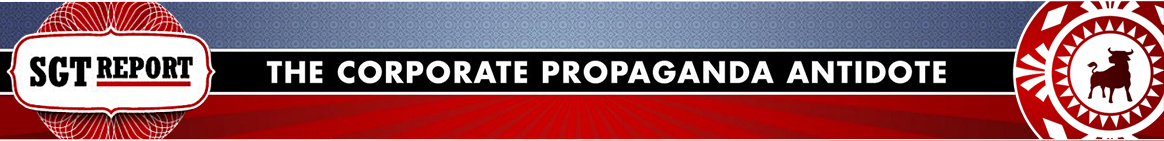by Stefan Stanford, All News Pipeline:

In 2017, after Independent Media collectively helped bypass the “Clinton” (Democrat) media to help Donald Trump get elected as President, big tech along with social media platforms, declared war on conservative-leaning Independent Media websites.
Since then a number of things have happened, all meant to do two things; 1) Prevent Independent Media from countering the liberal MSM, and; 2) Do everything possible to bankrupt conservative websites and businesses.
Banks started deplatforming conservatives and their businesses, social media giants, including Twitter before Elon Much purchased it and named it X, blocked, shadow banned and terminated many conservative accounts, big tech blacklisted and demonetized right-leaning websites, and a group was created called NewsGuard, which subsequently became federally funded, warned advertisers away from any website that did not comply with the “official” narrative of the day.
TRUTH LIVES on at https://sgtreport.tv/
Now we have some sort of beta test going on where certain browsers that have “web shield” installed are now offering warnings about conservative-leaning websites, listing them as “dangerous” in the address bar on top of the browser. In order to get to the website one has to hit the “show more” button, and then the “I understand the risk, take me to this site anyway,” bypassing the bright white button saying “back to safety.”
This began a couple of weeks ago with only one website, but today, it happened on both Breitbart and The Federalist.
Even after clicking ‘show more” and finally managing to get to the website, the bright red “dangerous” label is left on the top left of the address bar.
Read More @ AllNewsPipeline.com