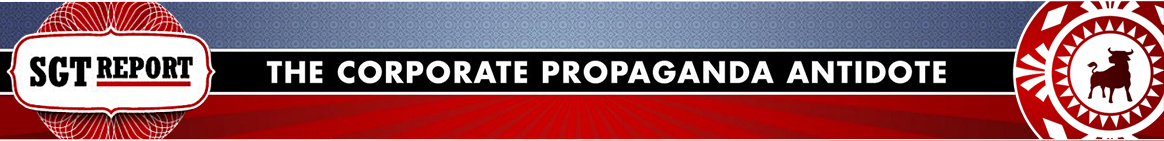by M.B., Survival Blog:
(Continued from Part 1.)
“The price of freedom is everyone gets it, but some people will misuse it.
…is that a reason to prohibit everyone from having it?” – Ian McCollum
GETTING STARTED WITHOUT A PRINTER!
If you’re not sure if 3D printing is for you, then you may be able to try it without owning a printer! Start by finding a fairly small and simple object you’d like to print in a database like Thingiverse. Download it, along with a free slicer program, like Cura, or Prusa Slicer.
TRUTH LIVES on at https://sgtreport.tv/
Now contact your local public library. Some libraries offer 3D printing—often at no charge—to their customers. If your library doesn’t offer this service, they may know someone who does. You could also try asking around your circle of friends, to see if any of them has a 3D printer and would work with you to show you the process and to print a small item. A lot of us would be happy to help someone else get started in this activity.
In any case, however, the library or the printer owner will probably want to do the slicing and create the G-code with you, either on your laptop or on their computer. This is because: [a] printer settings make a big difference in how much filament is used and how long the printer will be tied up, [b] the settings and object orientation and position can make a big difference in successful printing, and [c] some settings (nozzle height in particular) can cause damage to the print bed.
This is also an opportunity for you to see how they set up the printer and prepare the print bed. There’s more to great results than just the slicing software!
 After the print is finished, you’ll need to carefully remove any support materials with some basic hand tools, perhaps open up and reshape holes and other openings in the object, and assemble it if it was printed in pieces or uses non-printed components. An experienced person can offer some tips and suggestions for those parts of the process.
After the print is finished, you’ll need to carefully remove any support materials with some basic hand tools, perhaps open up and reshape holes and other openings in the object, and assemble it if it was printed in pieces or uses non-printed components. An experienced person can offer some tips and suggestions for those parts of the process.
Relying on the use of someone else’s printer is obviously not a long-term solution. Libraries, for example, will likely have a policy banning the printing of anything that is—or can be used with—a weapon. But in printing a benign object, such as a small storage box, you can learn a lot about slicing software and printers, as well as some tips and tricks for success.
SHOULD YOU BUY A PRINTER?
A do-it-yourself attitude is a strong factor in success with 3D printers. If you aren’t intimidated by learning new things, you like to work with your hands, you like to tinker, and you’re persistent in figuring out the solutions to problems, then you could become a successful 3D printer and gun builder. Some of the things you’ll need to do include:
-
Assemble the printer. This is easier than it used to be, thanks to an array of YouTube, Rumble, and other videos and Web pages on 3D printing. Also, some printers require very little—or no—assembly.
-
Inspect and maintain your printer. Checking screws, inspecting cabling and wires, cleaning, adjusting belt tensions, and lubricating the Z-axis screws are all likely activities you will need to perform periodically. YouTube is your friend, for this!
-
Learn slicing software. This is where you make the decisions about infill (how “solid” your object will be), support material (if it will be used, and what type of supports you want), layer thickness, printing speed, nozzle and bed temperatures, etc. Some slicers have settings such as Beginner, Intermediate, and Expert, so you can decide how much detail you want to deal with in the settings.
-
Use small tools, such as nippers and needle-nose pliers (I find a small, sturdy knife and a small wood chisel very useful!) to remove support material. Files and/or sandpaper may also be needed.
-
Use drill bits (often hand turned—perhaps held in vice grip pliers, or better yet in a pin vise or non-electric drill) to ream pin and screw holes to size and to clear them of support material. Shave, trim, or sand parts—where needed—to allow assembly and function.
-
Assemble parts and test for function, correcting any issues as they occur.
Perhaps the best attribute of a do-it-yourself (DIY) attitude is persistence. When something doesn’t work, you investigate, make adjustments, and try again!
WHAT DO YOU WANT TO PRINT?
If you already have a desire—or need—to print something, great! If the answer is not yet, then there are some excellent resources to help you. They can help you decide if you want to get into 3D printing or not. All the sites listed here offer their downloads for free, so if in doubt, download it! Reading through the instructions will give you a real sense of what would be required to complete one of these projects.
Remember also: the more gun-related projects that are downloaded, the harder it becomes for anti-gunners to claim that 3D-printed firearm receivers and parts are not “in common use”!
-
-
The Gatalog (http://thegatalog.com) – Formerly known as Deterrence Dispensed, The Gatalog is my personal favorite place to look for gun printing projects. The projects listed have been beta tested to ensure that they work. The files themselves are on odyssey.com, and The Gatalog website sections link there. The downside? There is not much descriptive information provided with many of the files. Read the comments, or look for videos on YouTube, Rumble, or Odysee.com to find out more.
-