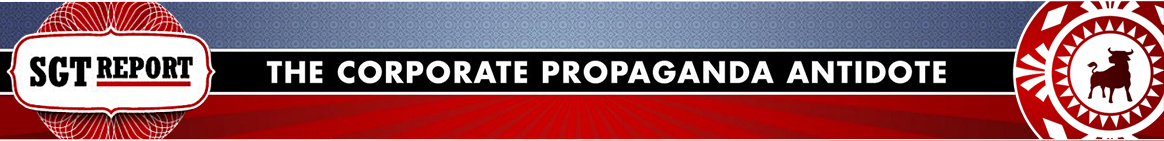by Zachary Mentz, The Organic Prepper:

Having a diverse set of skills is perhaps one of the most important ways to prepare for an unpredictable future. But which skills are the most useful to learn? How can you predict what you’ll need to know?
These were the questions that haunted me when I started taking prepping seriously.
TRUTH LIVES on at https://sgtreport.tv/
I love learning how to do new things and picking up new skills.
And the internet has been my best teacher. Whenever I need to learn how to do something specific, like changing an electrical outlet or canning leftovers from my garden, I immediately open my phone and either turn to Youtube or some online guide that can walk me through it. It seems like I’m far from alone, too, if you consider about a quarter of Youtube’s 800+ million hosted videos are dedicated to DIYers like me.
However, with all the supply-chain disruptions in our country, outages, and threats to infrastructure encountered since the pandemic, I’ve personally become a little fearful that I might not be able to get online to teach myself those specific things when it might matter most.
How-to books have been a great resource, but they aren’t all that portable if I need to have access to knowledge on the move. Instead, my solution has been to stock up on how-to resources in a “knowledge pantry” that I could access offline.
My “pantry” is just a low-cost tablet with a solar charger (solar chargers go for around $20 online) that I can fit in a bug-out bag and take with me. The tablet makes it portable, and the solar charger makes it usable without grid-powered electricity. I also keep my tablet in a low-cost (also around $20 online) Faraday sleeve, which protects it from EMPs and moisture—maybe a bit overkill, but who knows what disaster I may encounter?
The tablet is loaded with hundreds of downloaded DIY videos, how-to guides, maps, and eBooks that can be referenced without access to the internet – everything I’d need to teach myself a new skill at the time I’d need it. What’s extra nice about having it on a tablet is that it’s affordable (something I’ve been given out as gifts to my family), has a long battery life, and is something I can use as a visual aid right next to whatever project I’m working on.
(A good item to add to your knowledge pantry is our free QUICKSTART Guide to home canning.)
The knowledge stored on the tablet covers a slew of topics, too, including:
- How to treat a medical condition (e.g., performing CPR, treating hypothermia, stabilizing fractures, etc.)
- What to do in a natural disaster (I’ve stored all the FEMA disaster guides on mine).
- How to find/collect drinkable water.
- How to forage for food.
- How to build emergency shelters.
- How to find/signal for help.
I’ve also personalized my knowledge pantry with favorite recipes, music, contact info of my friends/family, owner’s manuals for my (and my extended family’s) vehicles, and WebMD information on the prescriptions my family takes (just in case there are ever side effects I’d want to research while unable to reach a doctor).
In addition to files, though, I’ve also loaded up my tablet with apps that are designed to work offline. For instance, https://osmand.net/ has a free app that will give you near google-maps-like detail of your state offline. “Seek” by iNaturalist will identify any plant/animal/mushroom that you point the tablet’s camera at (completely offline), which can be useful for a number of scenarios, such as identifying edible plants or even identifying threatening animals like venomous snakes. And kiwix.com allows you to download and browse all of Wikipedia and Wikihow’s articles in a searchable format.
(Want uninterrupted access to The Organic Prepper? Check out our paid-subscription newsletter.)
Here’s a demo of my rig.
At first, I stored all my information on a thumb drive. I thought that would be good because it works on most devices, is easy to copy, and it’s portable. However, a thumb drive would always need another device to read it, and I thought I’d be better off with some kind of “all in one” solution so things couldn’t get lost or separated. What I ultimately did instead was put all my information on a small SD card and load the card into a tablet. It won’t get lost that way, and even if something happens to damage the tablet, I can pop out the SD card and reuse it elsewhere.
Read More @ TheOrganicPrepper.ca